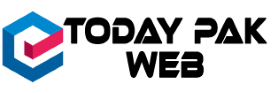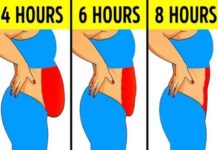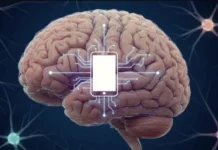Is Intel Rapid Storage Technology (RST) CC62 Encrypted? One of the best-known storage solutions around, Intel’s Rapid Storage Technology, or RST for short, is designed to greatly improve the performance and reliability of systems that operate SATA as well as NVMe drives.
Is Intel Rapid Storage Technology (RST) CC62 Encrypted?
Much association exists with early CC62 firmware versions regarding this form of RST controller.
Its RAID features and caching capabilities, as well as drive management, are all considered to be fine; however, one common question users have is whether RST, or in this case, the firmware similar to CC62, uses encryption.
Understanding Intel RST and Encryption
Intel RST itself is not an encryption. In fact, Intel RST mainly enhances the performance of the storage and builds data redundancy through RAID (Redundant Array of Independent Disks) and has evolved with premium management capabilities for storage devices. But the system’s capability to encrypt will depend on various factors:
1. Hardware-Level Encryption:
Virtually all current drives, including NVMe SSDs, support hardware-based encryption technologies, including AES 256-bit encryption.
This feature has also been called “Self-Encrypting Drive” or SED technology. RST can control an encrypted drive, but in fact, the encryption is done directly by the firmware on the drive, not by RST.
2. BitLocker and TCG Opal:
When used with the Windows OS and the encryption software BitLocker, the firmware can control encrypted volumes when the drives underneath are TCG Opal compliant.
However, this encryption mechanism is outside the control of the RST firmware by means of the operating system and drive hardware.
CC62 Firmware Description:
Firmware version CC62 is usually associated with the presence of Intel RAID controllers in enterprise and consumer motherboards.
Firmware essentially decides how the RAID controller interacts with the drives; how arrays are administered; and can ensure the integrity of data. It does not, however, provide encryption capability on its own.
But in case encryption is required, the drives attached must be prepared for encryption and also whether an OS feature or a third-party software supports encryption functionality.
CC62 Supports Encryption Capability or Forcing Encryption?
No. The Intel RST CC62 firmware does not natively encrypt nor force encryption. However:
- Encryption-capable drives — For instance, self-encrypting drives (SEDs) involve the use of embedded processing to transparently encrypt data stored on them.
- Software encryption — For instance, Microsoft BitLocker deployed to an RST-managed array is out of RST’s scope.
Security Best Practices by Intel RST Users:
If you enjoy deploying Intel RST with encryption, here are a few suggestions
Check Drive Capabilities: If using hardware-based security, the drives must be able to support encryption.
- Is Intel Rapid Storage Technology (RST) CC62 Encrypted? One of the best-known storage solutions around, Intel’s Rapid Storage Technology, or RST for short, is designed to greatly improve the performance and reliability of systems that operate SATA as well as NVMe drives.
- Software Encryption Implement: Utilize OS-based encryption with the aid of tools from BitLocker or third-party vendors.
- Secure System BIOS: Make sure the settings from the BIOS actually use a strong password, that boot is secure and that absolutely no device will go unauthorised in using your system.
- Monitor Firmware Updates: Update the RST firmware to include updated security patches and other performance improvements.
Conclusion – Intel Rapid Storage Technology:
Intel Rapid Storage Technology, including the CC62 firmware version, is not per se equipped with any form of encryption feature.
But it works flawlessly with hardware-encrypted drives and software encryption solutions. To be sure of your data, use them together with encryption-capable drives and software tools that cater to your desires.
Shelly Cashman Series Microsoft Office 365
By knowing what Intel RST does and its limitations, as well as several firmware involved in their functions, you can make a strong storage environment balancing performance with data protection. Follow us on Facebook to get more updates. Thanks