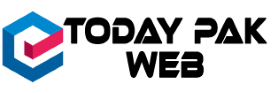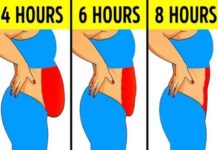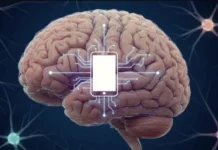Video-sharing platform TikTok which is particularly popular with teenagers and young adults may launch a group messaging feature this year.
TikTok Considers Introducing Group Chat Feature This Year! #groupchat New Feature Explored:
Tik Tok has also been expanding its live streaming and e-commerce offerings and group chats. A group chat function would help Tik Tok keep users on the app longer.
Do you ever want to send a video to more than one individual at the same time on TikTok?
It would enable influencers to more easily connect with fans. But how do you do it?
Users have been asking for group chat features for years, and here’s exactly how to do it.
Tik Tok Considers Introducing Group Chat Feature This Year!
For the last 2 days, TikTok users have been reporting on Twitter that they now have a group chat feature on their DM.
The TikTok group chat feature is a hot topic on Twitter these days.
One person wrote: “You can create group chats on TikTok now so I don’t have to send the same videos to 19 different accounts now.”
Another person wrote: “Tiktok got me in a Virgo moon group chat Face with tears of joy smiling face with tear love it.”
I HAVE THE TIK TOK GROUP CHAT FEATURE 🤪🤪🤪🤪 pic.twitter.com/E73pBjWRMj
— ًjelly (@rutoscafe) May 16, 2021
#groupchat New Feature Explored:
See the images below for help.
uhh tiktok totally has group chats now but the catch is .. they don’t actually work pic.twitter.com/VMHJ09SSIN
— Raph (@_raphydaphy) May 14, 2021
also here pic.twitter.com/LQjZkSy9CL
— Raph (@_raphydaphy) May 14, 2021
Read Also: Israel’s Plan For Gaza: What’s next? The Legacy Of Israel’s Occupation Described In Five Points.
What to do when you’re sending a video.
- Find a video that you want to share with multiple friends in a group chat.
- Tap the arrow button on the right-hand side.
- Press the profile photos of the people you want to send them to.
- Then, you’ll see a box that says ‘create a group chat with friends.
- Tick the box and tap ‘send’.
If you want to create a group chat in the Inbox section.
- Tap ‘inbox’ in the bottom bar.
- Create a direct message with one of the people that you want to be in the group chat.
- When you’re on the chat screen, tap the three dots in the top right-hand corner.
- You will see an option that says ‘create group chat’.
- Tap this and choose the other friends that you want to be in the group chat.