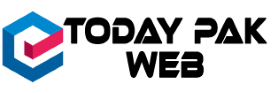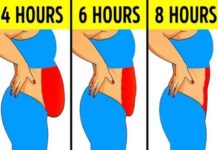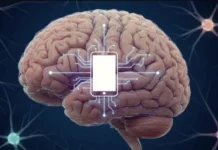How To Delete Private INFORMATION From Your STOLEN Mobile? If your mobile phone, tablet or laptop is stolen or snatched and your device is unlocked, then thieves can easily access all the information in your Google Account.
How To Delete Private INFORMATION From Your STOLEN Mobile?
According to the details, Google has also devised a method to delete the Google account from the stolen or stolen device and we will tell you this method.
1. Type www.google.com from any browser on your mobile or computer.
2. Select the ‘Manage your Google Account’ option by clicking on the profile icon.
3. Go to the Security tab and go to the ‘Your Devices’ section below and click on the ‘Manage your Google Account’ option.
4. Here you will find a list of all the devices you are logged into. Select the device from which you want to sign out, and on the right-hand side, click on the three dots above. A new dialogue box will open showing the option to sign out, find the phone and ‘don’t recognize ten devices’. You click sign out.
5. A new dialogue box will open asking you to confirm whether you really want to sign out. Press Sign Out.
6. Now, as soon as your stolen or snatched device is connected to the Internet, your Google Account will be deleted.
See Also: Video of UK Health Secretary Matt Hancock | Sajid Javid Replaces As UK Health Secretary.