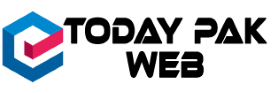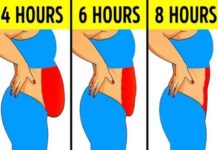Also, a new kind of trend is popular on social media that asks you to do something and find out what happens. @Pgtalal Instagram Highlight Will Freeze Your Phone. Some popular ones ask you to Google something, and they usually result in a funny or strange answer.
Pgtalal Instagram Glitch | @Pgtalal Instagram Highlight Will Freeze Your Phone | Do Not Click On @Pgtalal:
The latest social media challenge asks you to go to the Instagram profile @pgtalal and click on their highlights.
But The latest trend is asking you to view a specific Instagram profile and click on one of their highlights, but why? What happens here and what will happen if you do?
Few users said that it’s an overloaded Instagram highlight that just sends a bunch of packets to your device which crashes it.
The Instagram account @pgtalal has a special feature where when you click it freezes your whole phone and you have to force your phone to restart.
Instagram Challenges Its User’s To Click On @Pgtalal Highlights:
If you’ve been on Twitter lately, you’ve probably seen some posts asking you to look up Instagram user @pgatalal and click on their first feature.
go to ig: pgtalal and tap the first story highlights
— rafinhaa👺 (@thatmfrizu) April 30, 2021
you guys should check @pgtalal’s highlights on instagram
— m0rr0w (@garfshots) April 30, 2021
So, what happens when you do?
The challenge is a trick If you search @pgatalal on Instagram, you will find a random profile with 23,000 followers.
Then, if you click on the first light of story style in the profile, your phone will crash and freeze completely.
The trend is going viral on social media, with everyone trying to freeze their phones. And it’s definitely working.
if somebody tells you to look at pgtalal on instagram highlights dont do it. jst dont do it…
— sugar mommy (@achaymancay) April 30, 2021
Read Also: Is Elisabeth Moss Pregnant? Handmaid’s Tale Star Rumours.
How Do You Freezing Of Your Mobile Phone?
So, you searched @pgatalal on Instagram, first, click the feature and now you are worried because your phone is frozen.
This is just a mistake in the Arabic characters and text Unicode, your phone may have picked up a lot of packets and the heavy load was frozen again.
Restart it and you’ll be fine, you can’t get spyware just by opening an Instagram story.
No worries, you just need to restart it and your phone will return to normal.
On iPhone, you need to quickly press and hold the Volume Up button, then press and quickly release the Volume Down button, then press and hold the Sleep / Wake button.
Then, when the Apple logo appears, release the button and your phone will reboot.